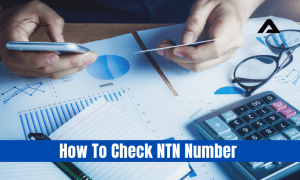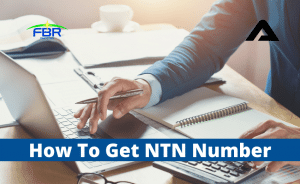There are various types of Taxes in Pakistan, in any case, these taxes can be sorted into Direct and Indirect taxes. Direct Taxes are those which are charged straightforwardly from the taxpayer while indirect taxes are that wherein the weight is on the end-shopper to pay something similar. Sales Tax is an indirect tax which in Pakistan is situated in various focuses and examples. It is imposed on each occasion of the business offer of products or services; sales tax is needed to be charged and file fbr tax return. The 18th Amendment in the Constitution of Pakistan, 1973, guarantees the monetary autonomy of the provinces. In the same spin-off, Sales tax on services had been given in the domain of the provinces and it is not the topic in the talk about in this article. This article centres around how to file sales tax return in Pakistan with respect to the taxable supply of goods. Sales Tax on goods is the domain of the Federal government and is controlled by the Federal Board of Revenue as far as the Sales Tax Act 1990.
FREE NTN REGISTRATION FBR
Setup a free account & File Your Free NTN Registration FBR request with us. Get your NTN with in 1-2 working days. You can also use it to file your FBR Tax Returns.
The Act 1990 applies to every single business occupied with import, export, sale and acquisition of goods that fall inside its circle. Whether or not you own a new company or are the proprietor of a set up business in Pakistan, you are needed to file Sales Tax Return at e.fbr, if you are occupied with business sales and buy, import or export of products.
WHO IS NECESSARY IN ORDER TO BE REGISTERED UNDER SALES TAX ACT 1990?
- All importers
- All wholesalers (including dealers) and distributors.
- Manufacturers except cottage industry. [Cottage industry is defined as having annual turnover below Rs.5 million and whose annual utility bill (including electricity, gas, and telephone) does not exceed Rs. 600,000/-].
- Retailers having value of supplies of over 5 million rupees, in any tax period during the last 12 months.
- A person required under any Law to be registered e.g., service providers like hotels, clubs, caterers, customs agents, ship chandlers, stevedores, courier services etc.
- Persons making zero-rated supplies, including commercial exporter who intends to obtain sales tax refund against his zero-rated supplies.
- A person who is required to be registered but avoids getting registered can still be compulsory registered by FBR after conducting inquiry.
LIST OF DOCUMENTS REQUIRED TO BE FURNISHED FOR REGISTRATION UNDER SALES TAX ACT 1990
- Business name
- Nature of business, main activity, or service.
- Complete address of Head Office and all business units, warehouses, outlets mentioning, phone, fax, e-mail, electricity, gas consumer no. etc.
- All Bank account numbers, with name and address.
- NTN (National Tax Number)
- NIC (National Identity Card Number) of the owner, partners, or directors of the business (passport number in case of foreigner).
- In case of a company, registration number and date of incorporation.
- Every director / member of AOP must fill in STR – 1 (A) Form.
- Date of commencement of business and initial capital employed.
- The mode of maintenances of business records should also be mentioned.
Necessary measures to file a sales tax return:
Easy steps to file sales tax return in Pakistan:
- Register in Sales Tax with FBR on TRF 1 form. Can be available from district FBR office.
- After you have been registered, you will be assigned a unique login and password for your business. Visit e.fbr / fbr.gov.pk and enter your credential. A window will appear showing your company’s profile and previously submitted return files.
- Click on declaration if you wish to file sales tax return for a certain month. Select tax year and Tax month for which you wish to file the return.
- Open the “Annexure C” window and click on “Add Sale Invoice” button and submit your monthly sales. You can review your draft return after you have detailed all the invoices.
- Go to “Annexure A” if you have made any monthly purchases and click ‘search’ button. It will show all the purchases made in the month and ensure to select the entire purchase data.
- Submit all Annexure and now open e.fbr / e.fbr.gov.pk to create PSID from e payment fbr of the amount of due tax payable. You can opt to pay online or by depositing tax at nearest NBP branch. Bank shall provide you with CPR.
- Login again and open the draft. You will find ‘feed CPR’ button at the end of the draft of e payment fbr. Click on it and attach the CPR.
- Click on ‘process & submit’ button. And after verification your sales tax returns will be submitted successfully.
IMPORTANT POINTS TO REMEMBER:
Make sure you submit all relevant Annexures. Annexure C must be submitted before the 10thof every month.
PSIDs should be submitted by the 15thof each month.
The return should be filed by max 18thof every month.
Expert lawyers/Attorneys at ATS promoting Be Taxfiler may assist you in the following: We can serve you complete feasibility study and advise on proper business structure (Sole proprietorship/Sole Owner/Partnership Concern/ Company) to minimize taxes and maximize profits. We can help you with company registration in Pakistan as well. We can provide a service in Drafting the lease agreement and/or registering the ownership deed. We are also experts in Brand Name/Trademark registration for the name of the business. We can also help you in the Drafting of the contract of employment with the best possible tax structures. We can assist you in filing fbr tax return, NTN Registration, sales tax filing / e.fbr / e payment fbr and withholding statements